FDVweb - modules
FDVweb is a complete one-stop-shop for efficient property management. With functionality tailored to everything from large real estate companies to small housing associations, we help you solve specific requirements and challenges.
Main modules

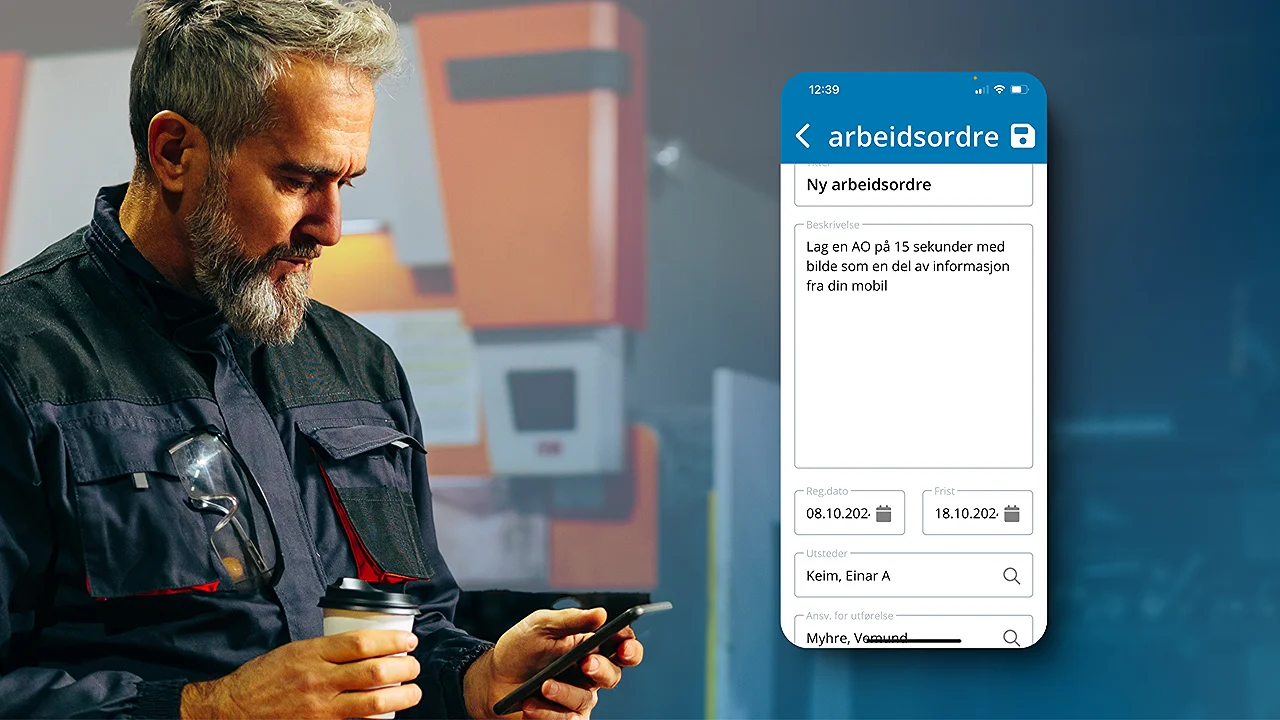
Work orders - Efficient task management
The work order module helps you organize and follow up on tasks. You can assign tasks to responsible parties, register progress and sign off completed tasks. All tasks are logged in the history, so you can easily track previous work. The module supports both one-off tasks and periodic tasks such as meter readings or maintenance cycles.
Yes, work orders can be sent to recipients directly through FDVweb. The system supports:
Automatic distribution via email or in-app push notifications.
Attachment of necessary documentation, such as drawings or instructions, to ensure efficient execution.
Ability to customize recipient lists based on roles and responsibilities.
How does the control and receipt of work orders work?
Yes, recipients can confirm receipt and start work. Completed tasks can be acknowledged electronically, and the system documents the work performed. In addition, the system creates an audit trail showing who handled the task, the time of execution, and any comments or attachments.
Work orders can be created and managed by users with the necessary rights. This includes:
Operational staff or coordinators: which handles the creation and follow-up of work orders.
Administratorswho can assign tasks, set deadlines and manage access.
External suppliersif enabled, they can receive tasks and update the status of assigned work orders.
Yes, the work order module can be integrated with multiple modules in FDVweb for a seamless and efficient workflow. Examples include:
Maintenance planning: Scheduled tasks can automatically generate work orders.
The documentation module: Required documentation can be linked directly to specific work orders.
Sensor or IoT modules: Work orders can be generated automatically based on data, such as temperature overruns or equipment alarms.
Risk analysis: Identified risks can result in work orders for action and follow-up.
Condition analyses: Condition data can be used to create work orders for maintenance or repairs based on need.
Service center: Here, the person contacting the service center can initiate the creation of work orders, which are then handled further in the system
The work order module in FDVweb has several functions that ensure that all tasks are followed up and handled:
Automatic notification: The system sends notifications when deadlines approach or expire.
Status updates: Provides an overview of the progress of ongoing tasks.
Dashboard overview: A comprehensive dashboard displays all open, ongoing, and completed work orders in one place.
Follow-up and reporting: Ability to follow up on tasks and generate reports afterwards to document implementation.


Components - Full overview of building components
This module gives you a structured overview of all the components in the building, including technical information and warranty periods. This reduces the risk of costly claims. The components are organized according to NS3451 and NS3457, so you can easily navigate and find what you need.

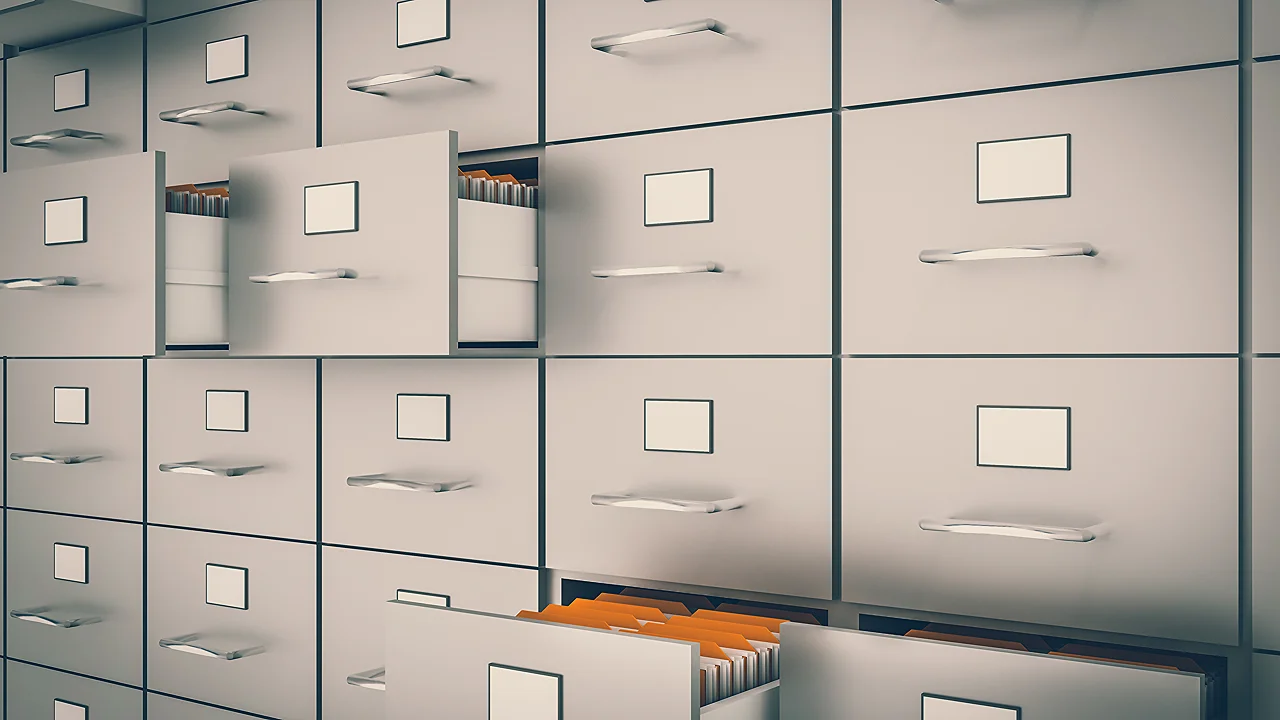
Company register - Collect all relevant companies
The company registry is the hub for all suppliers and service partners related to your properties. It provides quick access to contact information and links companies directly to work orders, contracts and other documentation. Common companies for multiple buildings can easily be synchronized across the portfolio.

Fire documentation - Overall control of fire safety
The fire documentation module makes it easy to manage all routines, reports and deviations related to fire prevention work. It provides easy access for supervisory authorities and supports joint editing across multiple properties.
Yes, the fire brigade can get access through a free fire user, so they can easily see the necessary documentation.
Yes, the system can send notifications as push messages on mobile or via email when a task is not completed on time.

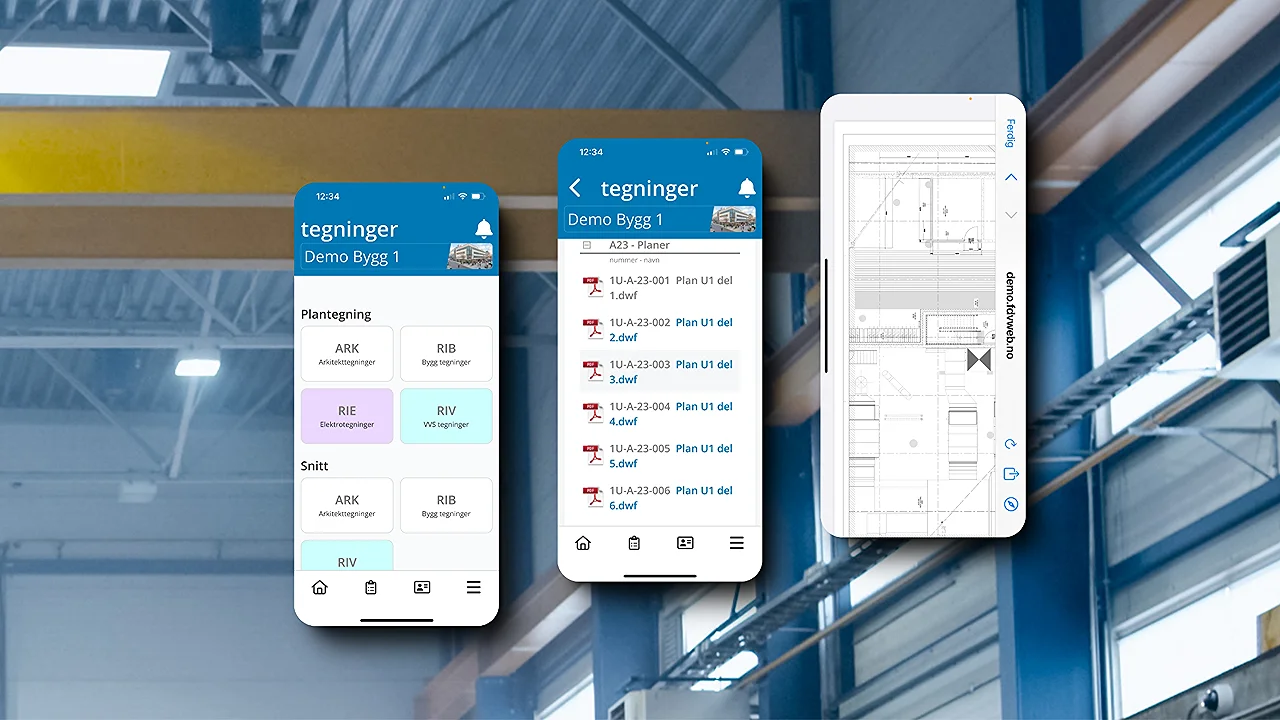
Drawings - Digital overview of the building
Organize and store all construction drawings in a clear structure. The files can be easily exported as ZIP files for sharing and use.
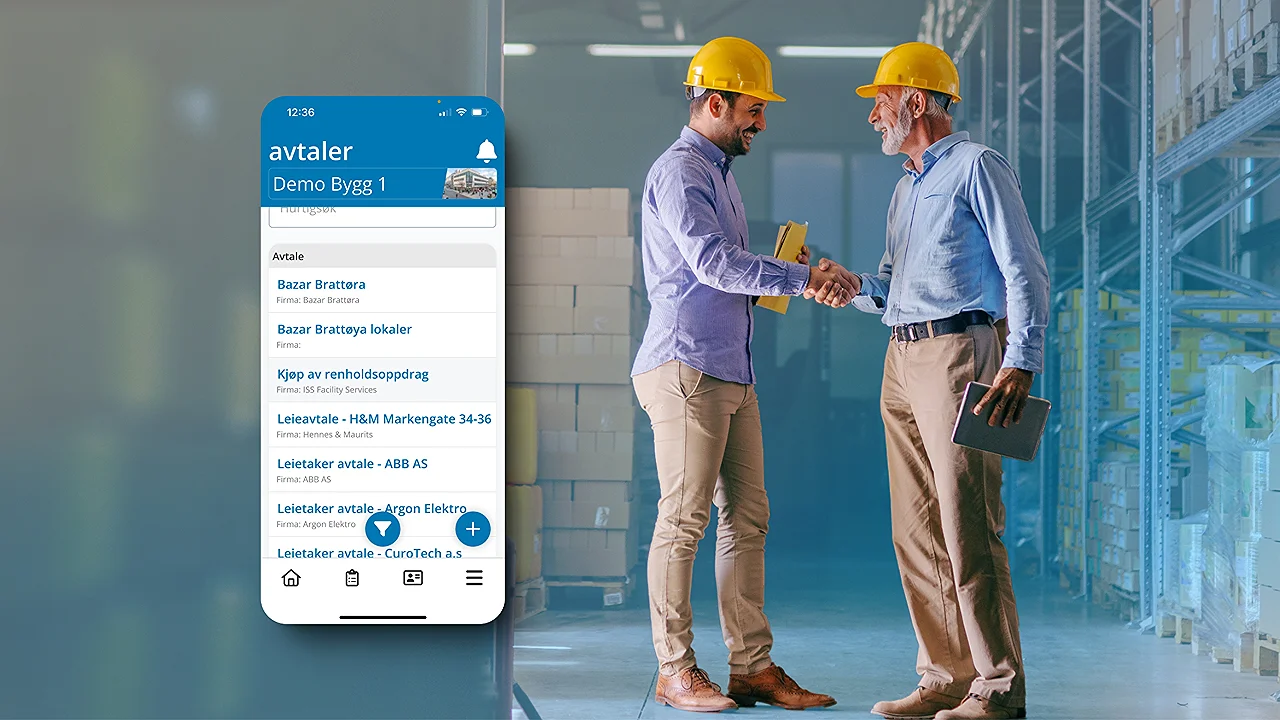
Agreements - Control of service and framework agreements
With the Agreements module, you can manage service and framework agreements across your properties. The module provides automatic alerts when an agreement is approaching renewal and makes it easy to enter service reports directly into the system. The dashboard provides a comprehensive overview of the status of all agreements.

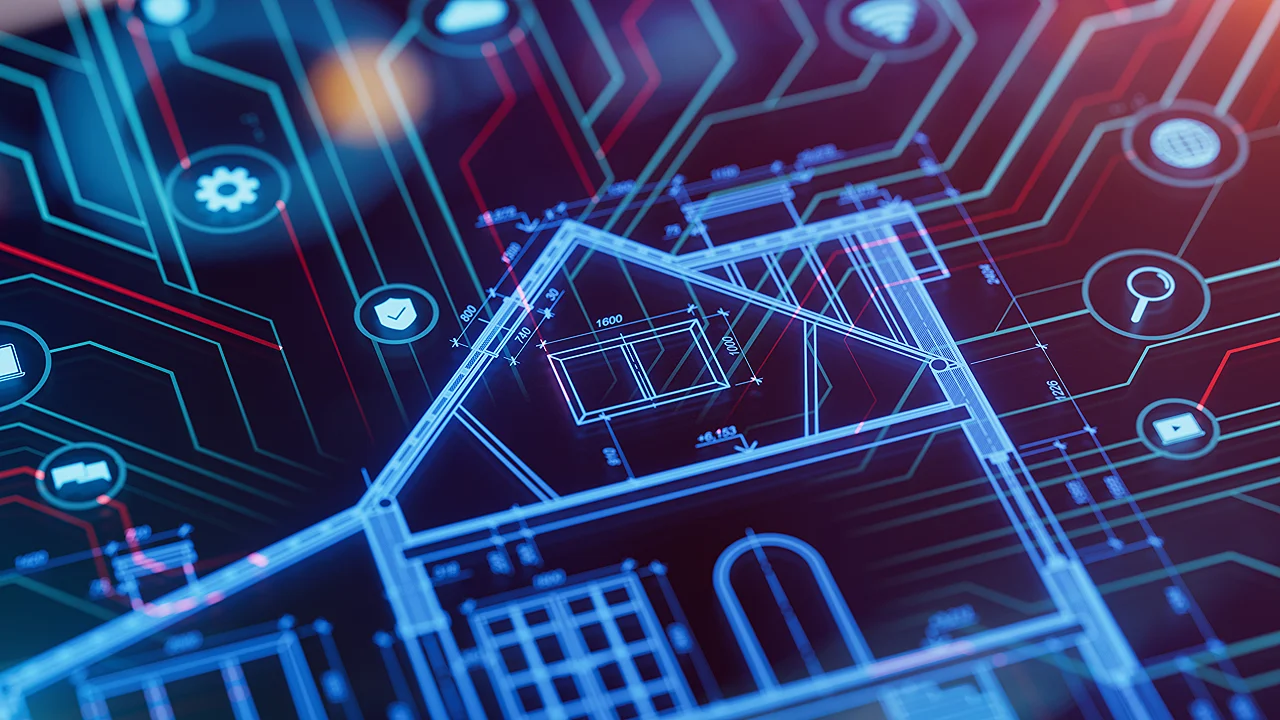
Building and property register
The Building and Property Register provides a structured overview of all buildings and properties. The module collects information about address, area, use, responsible persons and key documentation in one place. This simplifies property management and provides easy access to important data for operation, maintenance and planning.
You can register all information about your properties, including address, year of construction, areas, number of floors, responsible persons, and key documentation such as drawings and maintenance plans.
Yes, the module has separate fields for documenting the building's history, previous renovations, and a description of the building's use and purpose.
You can register total area, rented area, heated area and plot area. This provides a complete overview of the building's land use.

Maintenance plan - Plan for future needs
This module provides an overview of maintenance projects, with the ability to prioritize tasks based on cost and timeframes. The integration with condition analysis ensures that planning is based on the actual needs of the building.
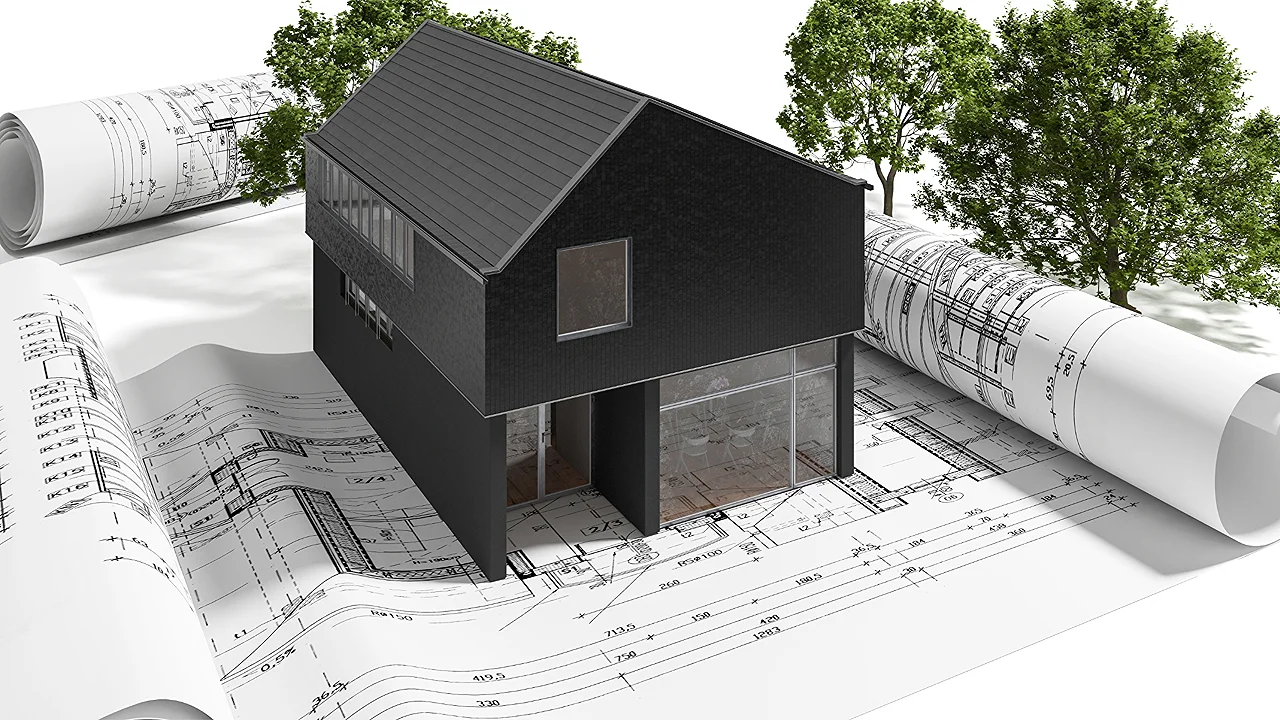
Sustainability in FDVweb
The Sustainability module in FDVweb gives you the tools you need to meet today's demands and ensure your properties become more efficient, environmentally friendly and financially viable. By focusing on energy efficiency and environmental measures, you can reduce operating costs and strengthen your reputation - while attracting forward-thinking tenants and investors. The sustainability module gives you insight into energy labels, environmental measures and BREEAM certifications, so you can easily track and improve the environmental performance of your properties.
FDVweb's sustainability module gives you an easy-to-use dashboard with a full overview of energy consumption, audits and documentation for your entire portfolio. You can efficiently follow up on certifications and environmental measures, see where you can make improvements, and get data that helps you make targeted decisions. The module is designed to provide property managers with a simple interface to perform and report on sustainability in their daily tools, and at the same time aggregate data for management, sustainability managers and other relevant stakeholders.
With FDVweb's sustainability module, you can run greener, smarter and more profitable real estate operations. Make sustainability an integral part of your operations and be a leader in the real estate market of the future.

Service plaza - Customized communication with tenants
The service desk is a module that acts as a hub between operations and tenants. Here, messages and requests can be handled seamlessly. The module can be customized with your company's graphic profile, so that it reflects your identity.
The Service Center makes it easy for tenants to report faults or deficiencies, such as technical problems or maintenance needs. Here's how it works:
Easy registration: Tenants can report discrepancies via a user-friendly interface, either online or in a mobile app.
Automatic allocation: The deviations are categorized and automatically sent to the right person, such as technical operations or cleaning.
Status overview: The system notifies the responsible party and follows up on the status of each deviation, from reporting to resolution.
Tenants can follow up on several types of tasks in the service center, including:
Status updates: For reported deviations or requests.
Service orders: Such as cleaning, technical support or other property-related services.
Planned maintenance activities: Information about activities that may affect tenants.
Communication: Directly linked to specific tasks or requests.
FDVweb's service square ensures efficient communication between tenants and operations staff through the following functions:
Integrated messaging system: Tenants and operations staff can easily exchange information and updates directly in the platform.
Automatic alerts: The system sends notifications and emails when there are updates or questions related to registered deviations.
Attachment options: Tenants can attach photos or other documentation to provide a clear description of issues.
Yes, the service desk can be customized to reflect the landlord's design profile. This involves:
Visual customizations: Changing colors, logo and fonts to match the landlord's brand.
Personal customization: Ability to add your own welcome messages and help texts.
Holistic design: An interface that harmonizes with the landlord's visual identity, creating a professional and coherent impression for tenants.


History - Collect all events in one place
The module collects all history related to work orders and tasks. The powerful search function makes it easy to find specific cases or reports.


FDV Documentation - Full control of documentation
Build a structured overview based on the building parts table, with access to all operational and maintenance documentation.


Document and brochure archive - Everything gathered and accessible
Create a structured folder structure for documents, with support for drag-and-drop functionality and easy ZIP export.
FDVweb supports various types of documentation related to property operations and management.
This includes:
- Drawings (e.g. DWG, PDF or BIM files)
- Maintenance manuals
- Safety data sheets
- Service history and reports
- Images and videos
- Contracts and agreements
- Documentation for technical installations
- BREEAM and other environmental certificates.
All licensed users can have access to the documentation, but administrators have the ability to control and customize the level of access for each individual user. This makes it possible to ensure that users only have access to the files and folders relevant to their role, while sensitive or unnecessary information remains hidden. This flexible access system provides both broad accessibility and controlled security.
How does FDVweb handle security for documentation?
Use of encryption for data transfer.
Security protocols for login, including two-factor authentication (2FA) if desired.
Rights management to restrict access based on roles and needs.
Regular security updates.
Audit trail capability to log who has changed or viewed documents.
Yes, FDVweb offers extensive possibilities for organizing documentation based on the Norwegian Standard Building Parts Table as a basis. The system provides the following functions:
- Creation of sub-folders within the chapters of the Building Parts Table for structured storage of documents.
- Ability to create separate folders for specific needs or projects.
- Use of filter functions that allow users to "tag" documents and link them to desired projects for easy retrieval.
- Efficient organization and search for quick access to relevant information.
- This provides a flexible and standardized approach to document management.
Other modules


Condition assessment – Map the current state of the building
With this module, you can measure and document the condition of your building using customized templates. You can also create deviations, notes or work orders for specific findings, and customize the analysis according to the building's unique characteristics.
It is a module for assessing the physical condition of the building, based on the building parts table, with a focus on follow-up and maintenance.
Yes, the analyses can be customized with your own questions and templates to reflect specific needs or characteristics of the building.
The findings can be used to create work orders, notes or deviations for efficient follow-up and maintenance.


Risk analysis - Prevent unwanted events
The risk analysis module helps you map and analyze potential hazards in your properties. You can create work orders directly from the analyses to ensure quick follow-up. The standard analyses cover fire risk, HSE and personnel safety.
The module covers mapping of risks related to fire, HSE and other relevant areas, with a focus on prevention and follow-up.
Yes, the risk module can be customized with custom analytics and questions to meet unique requirements.
Identified risks can easily be converted into work orders or deviations, providing efficient and traceable follow-up.


Complaints - Seamless handling of deviations
Link complaints directly to the component register and work orders for quick follow-up. Both supplier and user can follow the process.
Complaints are linked to the component register and work orders. They can easily be sent to the supplier, who gets access to the case for follow-up and rectification.
Yes, suppliers and other relevant parties have insight into the process and can follow feedback and status until the complaint is resolved.
The module ensures a clear dialog, full traceability and integration with other functions in FDVweb, making follow-up efficient and transparent.


Project filter - Focus on what's important
The project filter allows you to filter and display only relevant documentation for specific projects, such as development or tenant fit-out.


Land management - Overview of all areas
Get a detailed overview of all spaces, including common areas, leased premises and contracts.


On-call instructions - Manage incidents efficiently
Record and organize events on the property with the option of custom categories and report extraction.


Energy monitoring - Optimize energy use
Get an overview of consumption and trends with meter reading registration, integrated with work orders.

Safe job analysis (SJA) - Ensure safety
The SJA module is a tool for reducing risk in connection with hazardous work tasks. High-risk work operations require an SJA to be carried out before work starts. You can customize checklists and create specific procedures for different tasks.

Lending register - Full control of assets
Manage the lending of assets such as keys, equipment or cars, with an overview of who has what.


Users responsible for warranty claims
- Registration of complaints with description, location and attachments.
- Overview of open, processed and closed cases.
- Automated notifications and reminders to responsible parties.
- Reporting of warranty claim history for improved control and follow-up.
- With the warranty module, you gain full control of the warranty process and ensure fast and efficient handling of defects and deficiencies.
You can register warranty claims with a detailed description of the issue, specify the location (room, floor, system, etc.), and attach relevant files such as images or documentation.
Yes, the module sends automated alerts and reminders to responsible parties to ensure cases are processed quickly and efficiently.
Yes, you can easily generate reports that summarize warranty claim history, giving you better control and follow-up over time.
Interfaces for other users

Boligperm - Easy access to documentation for tenants ;
Gives apartment owners the opportunity to download FM documentation for their property through a separate platform.

Homeowner's manual- Simplified communication with tenants
The module allows operations and building owners to share information with tenants and receive inquiries easily.

Service user - Effective collaboration with external ;
External suppliers can use the Service User module to receive and follow up on work orders. This includes creating new tasks, commenting and submitting documentation. There is no additional cost for creating service users, making collaboration both efficient and cost-effective.
Additional modules
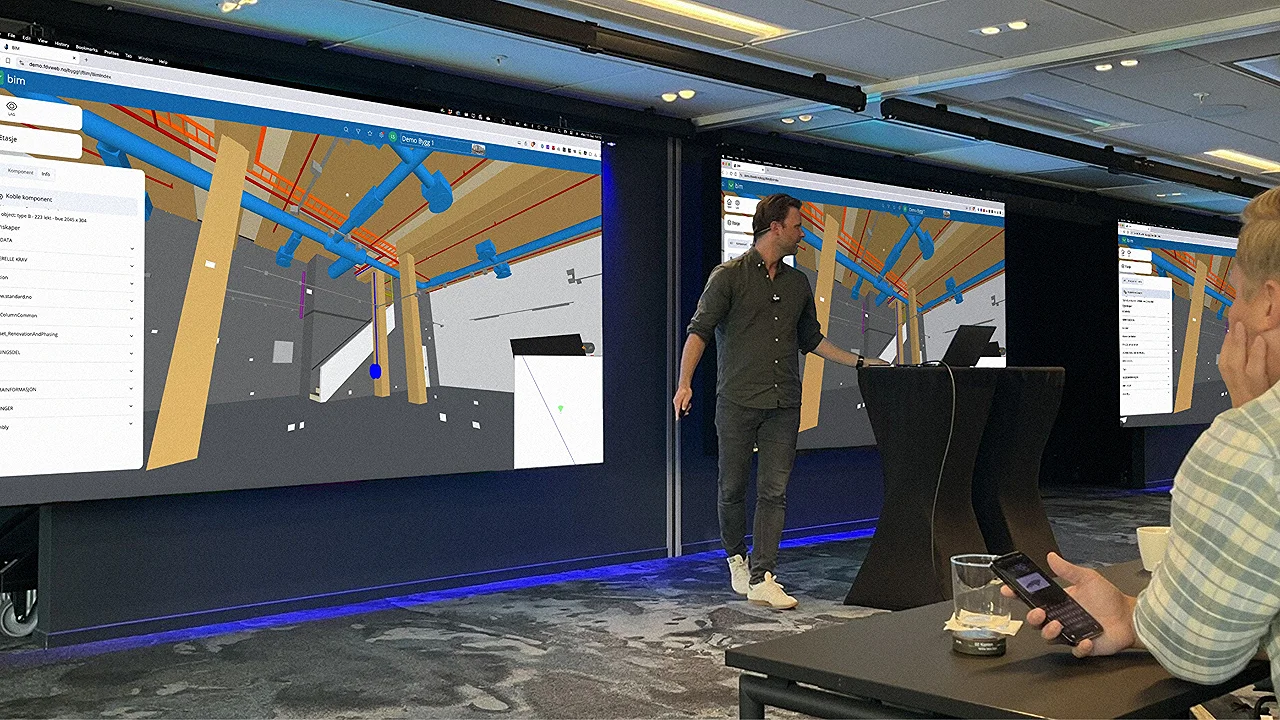
BIM in operation
- effective tool for increased remote management of buildings
The BIM module in FDVweb takes the user one step closer to digital twin technology for efficient operation and maintenance of buildings. Although the requirements for a full-fledged digital twin are extensive, the BIM module version 1.0 offers key features built around existing FDVweb functionality such as work orders, complaints, history and component linking.
Functionality in the BIM module
For all users, regardless of links to FDVweb components
Navigation in the BIM model: Layered sorting for different disciplines such as ventilation or electrical. Access to the object database and information from the designer
Measurement tools in the model
For objects connected to FDVweb components:
Creation of work orders directly on the objects Direct access to component location in both the component register and the BIM model Filtering of component types in the model
Access to history and easy overview of the location of work orders and complaints in the building
SlimBIM models for easier 3D operation For buildings without a BIM model, we offer a 3D scan that provides a SlimBIM model combined with a photorealistic image model, ideal for getting started quickly with 3D-modeled operation. Further development of the BIM module The BIM module will continuously gain new functionality, so that our customers can take full advantage of digital operations and property management.
Contact us for a quote on the BIM module, either for your entire portfolio or selected buildings, and take your building operations into the future.


BREEAM-In-Use certification tool
The Sustainability module in FDVweb is a powerful tool for ensuring the sustainable operation and management of buildings. It helps manage BREEAM In-Use certifications, energy labeling, environmental action plans, and completion rate reporting. The module provides property managers and operations staff with a complete overview of a building's environmental performance, required actions and certification status. With visual dashboards and detailed checklists, the module makes it easy to keep track and document progress towards meeting sustainability goals and requirements.
BREEAM In-Use is an environmental certification for existing buildings that considers sustainable operation and maintenance. The module helps with managing certifications, tracking actions, and documenting requirements through detailed checklists.
The module provides an overview of buildings' energy labels, shows which buildings have expired energy labels, and helps identify areas for improvement. A diagram visualizes the buildings' energy class (A-G) for easy understanding.
The environmental action plan allows you to register, prioritize and follow up on sustainable actions. You can set priority levels, budgets and timeframes for implementation, as well as track the progress of planned and completed initiatives.
The completion rate shows the difference between planned and completed measures in real time. A dedicated dashboard provides an overview of actual and planned completion, making it easier to keep projects on track and understand where actions can be improved.


Ordering - Easy handling of purchases
This module makes it possible to manage orders and requests, as well as follow up on invoices and conditions.


IKHMS module
The IKHMS module in FDVweb is a user-friendly solution that helps companies digitize and systematize their HSE work. It supports everything from risk assessments and deviation management to follow-up of measures and reporting.
By gathering all information in one place, the module ensures a safer and more efficient everyday life for both employees and management.
The purpose of the IKHMS module is to provide companies with a digital tool to systematize and simplify HSE work. The module ensures that all activities, from risk assessments and deviation management to measures and reporting, are carried out in accordance with applicable laws and regulations. It contributes to a better overview, higher safety and efficient operations.
Deviations can be registered directly in the module by clicking on "Register deviation" in the module. Fill in the necessary information such as a description of the non-conformity, responsible person, category, and any severity. The module also allows you to upload images or documents related to the deviation. Once the non-conformity has been registered, it can be followed up with measures and deadlines.


Mobile app - Full flexibility, wherever you are
With FDVweb's mobile app, you have access to all the necessary functionality for follow-up outside the office. It allows you to manage documentation, tasks and history directly from your phone.
Yes, the app is designed for easy and quick registration of deviations. Users can add description, location and photos directly from their mobile, making the process efficient when out on the property.
- You see a deviation - Identify the deviation and assess the need for action.
- Create a work order - Register the deviation in the app, preferably with a photo as documentation.
- Allocate responsibility - Assign the work order to the right person or department for follow-up.
The mobile app is adapted for tasks that are often performed in the field, such as registering deviations, following up on work tasks and accessing key information. Although some advanced features may be reserved for the web version, the app covers the most important needs of operational technicians on the go. Designed for simplicity and efficiency in the field, the FDVweb mobile app covers the most necessary functions for daily operations. Compared to the web module, there are some differences:
Mobile apps: Focusing on features such as registering deviations, creating work orders, image documentation and easy communication. It is adapted for quick use and is ideal for employees working in the field.
The web module: More feature-rich, with access to deeper analytics, reporting, full property management, history and integrations with other systems.
Short summary: The mobile app is simpler and more user-friendly for tasks that require quick action, while the web module provides full functionality for more comprehensive administration.
The mobile app provides access to key modules such as deviation management, checklists, task follow-up and documentation. This ensures you have everything you need for daily tasks on the go.
Get started today and see how FDVweb can make management, operation and maintenance easier!
Book your demo now
